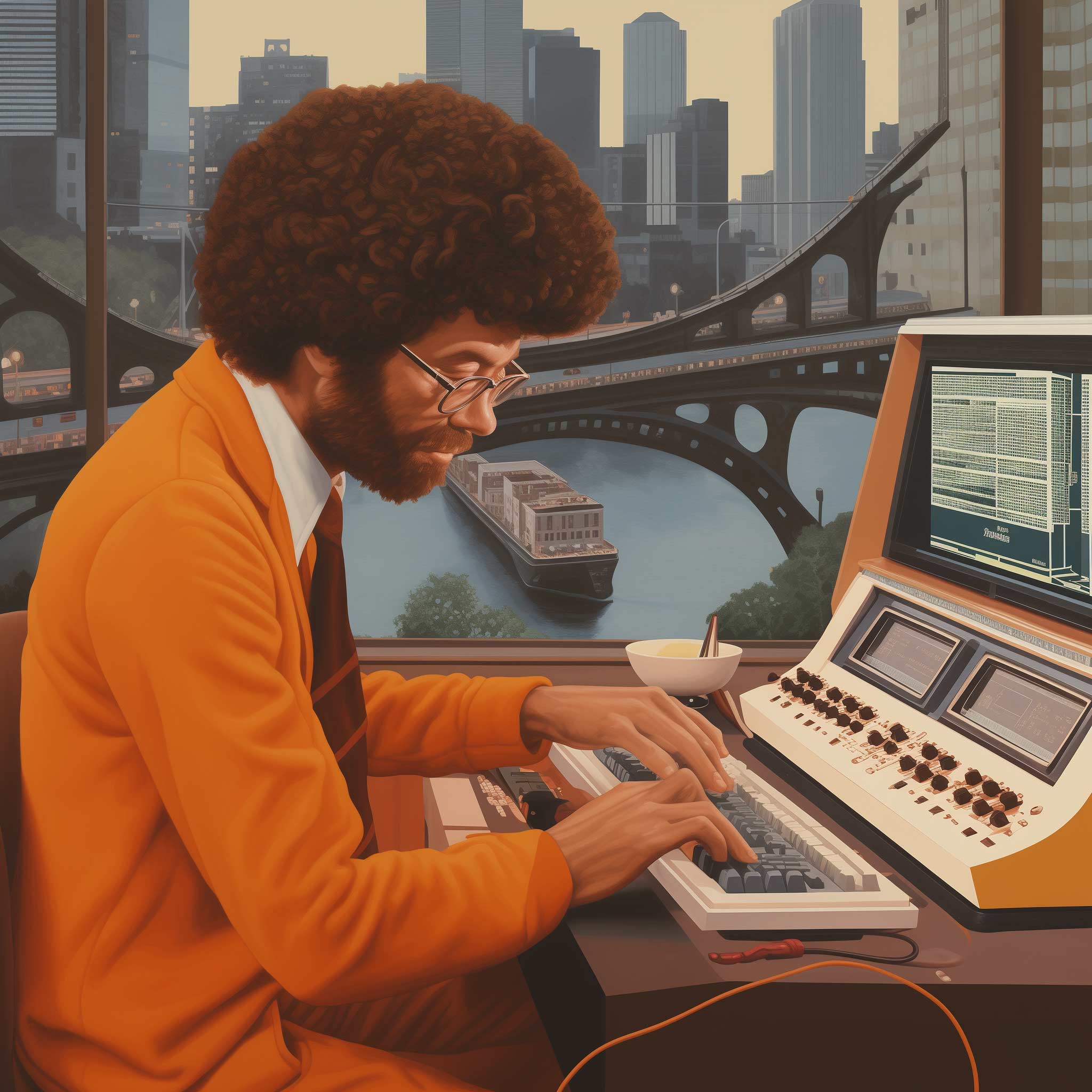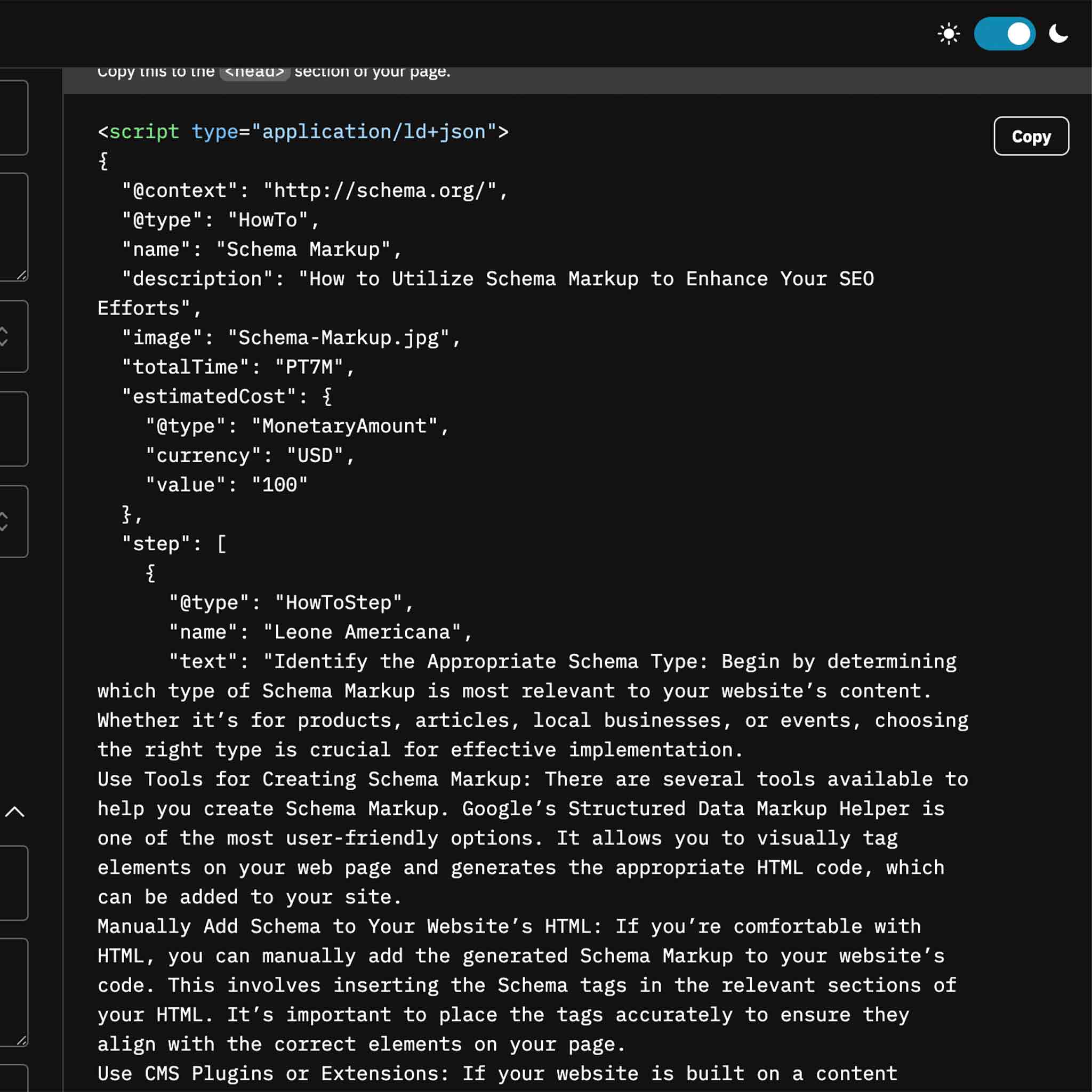Introduction
In today’s fast-paced digital world, the performance of your website is pivotal to its success. A crucial, yet often overlooked aspect of this performance is image optimization. High-quality images are vital for engaging content, but if not optimized, they can significantly slow down your website. This can lead to longer loading times, a poor user experience, and ultimately, a drop in search engine rankings. In this blog post, we’ll dive into the best ways to optimize your website’s images, balancing quality and efficiency. Whether you’re a blogger, a business owner, or a web developer, these strategies will help enhance your site’s speed and performance while maintaining the visual appeal of your images. Let’s explore how you can give your website a competitive edge through effective image optimization.
Understanding Image Optimization
When we talk about optimizing images for the web, we’re addressing a process that enhances images to improve website performance and user experience. This concept is simple but profound: it involves adjusting various aspects of images so they load faster and look better across different devices, all while maintaining the overall quality. Let’s break down this vital process into its core components.
What is Image Optimization?
Image optimization is the practice of reducing file size without compromising on visual quality. This process involves various techniques, including resizing images, changing file formats, and compressing file sizes. The goal is to create a balance where the images are light enough to ensure quick page loads and high enough in quality to engage the user.
Why is Image Optimization Crucial?
- Speeds Up Website Loading Time: Large, unoptimized images are one of the primary culprits in slowing down websites. A faster loading website provides a better user experience, keeping visitors engaged and reducing bounce rates.
- Improves User Experience: Websites with optimized images provide a smoother, more enjoyable browsing experience. Users are less likely to leave a page that loads quickly, which is especially important for mobile users who often have slower internet connections.
- Enhances SEO Performance: Search engines, like Google, prioritize websites that load quickly. Optimized images directly contribute to faster loading times, which can boost your website’s search engine rankings.
- Reduces Bandwidth and Hosting Costs: Smaller image files consume less bandwidth, which not only speeds up the website but can also reduce hosting costs, especially for websites with high traffic volumes.
- Increases Mobile Responsiveness: With the increasing use of mobile devices, websites must be responsive to various screen sizes. Optimized images adapt better to different screen resolutions, ensuring a consistent experience across devices.
The Impact on SEO and User Engagement
Optimizing images goes beyond just technical improvements. It plays a significant role in how users and search engines perceive your website.
- For Users: A website with fast-loading, high-quality images tends to be more appealing and trustworthy. It encourages users to stay longer, explore more pages, and engage more with the content.
- For Search Engines: Search engines use various metrics to rank websites, including page loading speed and user engagement. Optimized images contribute positively to these metrics, helping your site rank higher in search results.
Common Challenges with Unoptimized Images
Unoptimized images are a significant bottleneck for many websites, impacting not only the user experience but also the site’s overall performance and visibility. Understanding the challenges posed by unoptimized images is key to recognizing why image optimization is so crucial. Let’s explore these challenges in more detail.
Slowing Down Website Performance
- Increased Page Load Time: Large image files are one of the main reasons for slow page loading times. When a website contains images that haven’t been optimized for size and format, it takes longer for these images to load, directly affecting the speed at which the entire page becomes accessible to the user.
- Bandwidth Overuse: Unoptimized images consume more bandwidth. This overuse can be particularly problematic for users with limited data plans or those accessing the website on mobile networks, where data usage is a concern.
- Server Load: Large image files put an additional strain on the server. High-resolution images can significantly increase the load on your server, especially during peak traffic times, potentially leading to server crashes or slowdowns.
Impact on SEO and User Engagement
- Poor Search Engine Ranking: Search engines like Google factor in page load time when ranking websites. A slower website due to unoptimized images can negatively affect your site’s SEO, pushing it down in search engine results pages (SERPs).
- Lower User Engagement: Websites that take longer to load have higher bounce rates. Users are often impatient and may leave a site if it doesn’t load quickly enough, leading to decreased user engagement and lost opportunities, especially in e-commerce contexts.
- Reduced Accessibility: Unoptimized images can also affect the accessibility of your website. For users with slower internet connections or those using assistive technologies, large image files can significantly hinder the website’s usability.
The Cumulative Effect on Website Health
The cumulative effect of these challenges can be substantial. A website with unoptimized images not only frustrates users but can also incur higher costs due to increased bandwidth usage and potentially necessitate more robust hosting solutions to handle the load. Additionally, in a competitive digital landscape, a slow-loading website can quickly lose ground to competitors who offer a faster, more streamlined user experience.
Best Practices for Image Optimization
Optimizing images is a critical aspect of website design and development. It involves several practices, from choosing the right file format to ensuring images are responsive across different devices. Let’s explore these best practices in detail.
File Format Selection
Comparing JPEG, PNG, WebP, and Other Formats
- JPEG: Ideal for photographs and images with gradients. JPEGs use lossy compression, reducing file size but also image quality.
- PNG: Best for images with transparency or text. PNGs use lossless compression, maintaining quality but often at larger file sizes.
- WebP: A modern format providing high-quality results with smaller file sizes. WebP is effective for both photographic and graphic images.
- Other formats like GIF for simple animations and TIFF for high-quality prints also have their specific uses.
Guidelines for Choosing the Right Format
- Use JPEG for most photos and realistic images.
- Opt for PNG when dealing with graphics, logos, or images requiring transparency.
- WebP is a versatile choice for a wide range of images, especially when balancing quality and size.
Image Compression Techniques
Overview of Lossy vs. Lossless Compression
- Lossy Compression: Reduces file size by permanently removing certain information from the image. Ideal for JPEGs.
- Lossless Compression: Compresses images without losing any data. PNGs and GIFs often use this method.
Recommended Tools and Software for Image Compression
- Online tools like TinyPNG or JPEG-Optimizer for quick compression.
- Software such as Adobe Photoshop or GIMP, which offer more control over the compression process.
Image Resizing and Scaling
Importance of Matching Image Dimensions with Display Size
- Ensures images appear clear and crisp.
- Avoids unnecessary file size bloat, improving loading times.
Tools and Methods for Effective Image Resizing
- Desktop software like Adobe Photoshop or GIMP.
- Online tools like ResizeImage.net or Pixlr.
- Built-in CMS features, for platforms like WordPress, that automatically resize images.
Responsive Images for Different Devices
Explaining the Concept of Responsive Images
- Responsive images adapt to different screen sizes and resolutions, providing an optimal viewing experience on any device.
- They are crucial for mobile-friendly websites and enhance user experience and site performance.
How to Implement Responsive Images Using HTML and CSS
- Use the
srcsetattribute in HTML to specify different image files for different screen widths. - Utilize CSS media queries to control image display according to device characteristics.
- Employ modern web development frameworks or CMS that automatically handle responsive images.
By following these best practices, you can significantly improve your website’s performance and user experience. Proper image optimization ensures faster load times, better SEO rankings, and a more engaging user interface, crucial for the success of any modern website.
Advanced Optimization Techniques
Optimizing images goes beyond basic resizing and compression. Advanced techniques can further enhance your website’s performance and user experience. Let’s delve into some of these sophisticated strategies.
Lazy Loading of Images
Explanation and Benefits of Lazy Loading
- Lazy Loading: A technique where images load only when they enter the browser’s viewport. Instead of loading all images when a page loads, images are loaded as needed.
- Benefits:
- Reduces initial page load time and bandwidth usage, as only visible images are loaded.
- Improves user experience, especially on long webpages with many images.
- Can positively impact SEO as search engines favor fast-loading pages.
How to Implement Lazy Loading on Your Website
- Use HTML attribute
loading="lazy"for individual images. - Implement JavaScript libraries like Lozad.js or jQuery Lazy for more control.
- For WordPress, utilize plugins that offer lazy loading functionality.
Using Content Delivery Networks (CDNs) for Images
Advantages of Using CDNs for Image Hosting
- Improved Load Times: CDNs store copies of your images in multiple locations globally, allowing for faster delivery based on user’s location.
- Scalability: CDNs can handle sudden surges in traffic, ensuring consistent performance during peak times.
- Security: Many CDNs offer additional security features to protect your images and content.
Recommendations for Popular CDNs
- Cloudflare: Known for its performance and security features.
- Amazon CloudFront: Integrated with Amazon Web Services, offering robust scalability.
- Akamai: One of the largest CDNs, known for reliability and extensive network.
Image Caching Strategies
Understanding Browser Caching for Images
- Browser Caching: When a user visits your website, images are stored in their browser cache. On subsequent visits, these images load from the cache rather than the server, speeding up load times.
- Effective caching reduces server load and improves user experience for repeat visitors.
Best Practices for Setting Cache Policies
- Set Longer Cache Lifetimes: For images that rarely change, set a longer cache lifetime (like 1 year) to maximize caching benefits.
- Version Control: Use version numbers or file name changes for updated images, ensuring browsers don’t retrieve outdated images from the cache.
- Configure Server Settings: Adjust HTTP headers to control cache policies. This can often be done in the .htaccess file for Apache servers or the nginx.conf file for NGINX servers.
By implementing these advanced optimization techniques, you can significantly boost your website’s performance. Lazy loading reduces initial load times, CDNs ensure faster and more secure image delivery, and effective caching strategies make revisits to your website much quicker. These methods are essential for creating a seamless, efficient, and enjoyable user experience.
SEO Considerations for Optimized Images
Optimizing images is not only about improving website performance but also about enhancing your site’s SEO. Properly optimized images can significantly contribute to your website’s search engine rankings. Let’s delve into the key SEO considerations for optimized images.
Importance of Alt Tags and Image Titles
Alt Tags
- Purpose: Alt tags (alternative text) provide a textual description of an image for search engines and visually impaired users.
- SEO Benefits:
- Improves accessibility, which is a factor considered by search engines.
- Helps search engines understand the content and context of images, contributing to better indexing.
- Enhances image search rankings, as the alt text is used to match with search queries.
Image Titles
- Purpose: The image title offers additional information about the image, usually visible to users when they hover over it.
- SEO Benefits:
- Although not as impactful as alt tags for SEO, titles can add context and improve user experience.
- Well-crafted titles can provide additional keyword relevance, aiding in search engine rankings.
How Optimized Images Affect Page Ranking
Faster Load Times
- Search engines, particularly Google, prioritize websites with faster loading times. Optimized images contribute significantly to reducing page load times, thus positively impacting SEO rankings.
Enhanced User Experience
- A website with quick-loading, well-optimized images provides a better user experience. This leads to lower bounce rates and longer dwell times, which are positive signals to search engines.
Mobile Optimization
- With the increasing prevalence of mobile browsing, search engines are giving more importance to mobile-friendly websites. Responsive, optimized images are crucial for a good mobile user experience, directly influencing mobile search rankings.
Image Search Visibility
- Properly optimized images have a higher chance of appearing in image search results. Using relevant keywords in file names, alt tags, and surrounding content can make your images more discoverable in searches.
Content Relevance and Context
- Search engines use images as part of their content analysis to understand the relevancy of a webpage to a search query. Optimized images with appropriate tags and titles help in conveying the right context and relevance of your content.
Tools and Resources for Image Optimization
Optimizing images for the web requires the right tools and resources. Whether you prefer online solutions or software installed on your computer, there are plenty of options to suit different needs. Here’s a guide to some of the most effective tools for image optimization, along with resources for further learning and implementation.
Online Tools for Image Optimization
- TinyPNG / TinyJPG
- Purpose: Compresses PNG and JPG files efficiently.
- Review: Known for its ease of use and the ability to significantly reduce file sizes without noticeable quality loss. Ideal for quick optimizations.
- Compressor.io
- Purpose: Offers both lossy and lossless compression for images.
- Review: User-friendly interface with good control over the compression process. Supports multiple file formats including JPEG, PNG, GIF, and SVG.
- ImageOptim (Web Version)
- Purpose: Provides lossless image compression.
- Review: Particularly effective for Mac users, ensuring optimal balance between image quality and file size.
- Kraken.io
- Purpose: Advanced image optimizer with a robust API.
- Review: Offers both free and paid plans, suitable for individual use and businesses. Particularly effective for bulk image optimization.
- Squoosh
- Purpose: Browser-based app for image compression.
- Review: Developed by Google Chrome Labs, offers advanced features like resizing, format conversion, and fine-tuning of compression settings.
Offline Software for Image Optimization
- Adobe Photoshop
- Purpose: Comprehensive tool for image editing and optimization.
- Review: Offers advanced features for resizing, compressing, and formatting images. Ideal for professionals needing detailed control over their images.
- GIMP (GNU Image Manipulation Program)
- Purpose: Free and open-source image editor.
- Review: A great alternative to Photoshop with a range of tools for image editing and optimization. Suitable for users looking for a no-cost solution.
- Affinity Photo
- Purpose: Professional image editing software.
- Review: Provides sophisticated tools for image optimization. A one-time purchase alternative to Adobe Photoshop.
- Paint.NET
- Purpose: Image and photo editing software for Windows.
- Review: Easier to use than GIMP or Photoshop, suitable for basic to moderate image editing and optimization tasks.
- FileOptimizer
- Purpose: A versatile file compression tool.
- Review: Supports numerous file types including image formats. Useful for users needing to compress various types of files along with images.
Additional Resources for Learning and Implementation
- Blogs and Websites: Websites like Moz, HubSpot, and Smashing Magazine frequently publish articles and guides on image optimization best practices and latest trends.
- Online Courses: Platforms like Udemy, Coursera, and Lynda offer courses on web development and design, often covering topics like image optimization.
- Forums and Communities: Web development forums and communities (e.g., Stack Overflow, Reddit’s webdev community) can be invaluable for getting advice, sharing experiences, and staying updated on best practices.
- YouTube Channels: Many web developers and designers share their knowledge on YouTube, offering tutorials on image optimization and related web performance topics.
- Books: For those who prefer in-depth learning, books like “Learning Responsive Web Design” by Clarissa Peterson and “Web Performance in Action” by Jeremy Wagner can be great resources.
Conclusion
In conclusion, the optimization of website images is a critical step in ensuring your website’s speed, efficiency, and overall user experience. Throughout this guide, we’ve explored various facets of image optimization, from selecting the right file formats and employing compression techniques to implementing advanced strategies like lazy loading and using CDNs. Each of these practices plays a pivotal role in enhancing your website’s performance.
Remember, in the digital age, where speed and user experience are paramount, optimized images are not just an option but a necessity. They contribute significantly to faster loading times, improved SEO, and a more engaging user experience. By applying the best practices and utilizing the tools and resources outlined, you can significantly boost your website’s performance, making it more appealing to both users and search engines.
Whether you are a web developer, a blogger, or a business owner, investing time in image optimization is an investment in your website’s future success. Embrace these practices, and watch as your website stands out in the crowded digital landscape, offering a faster, more efficient, and visually stunning experience to your audience.