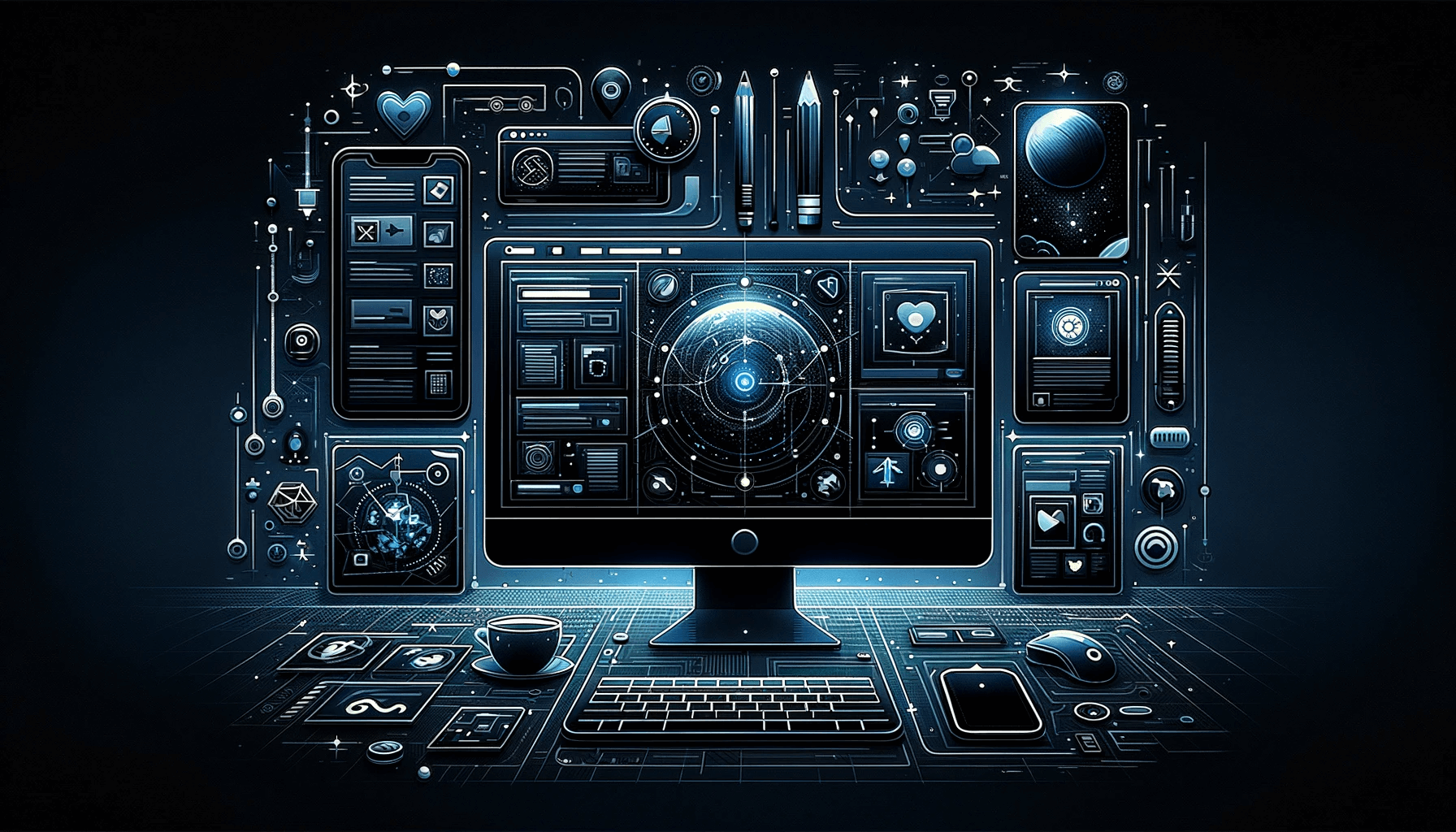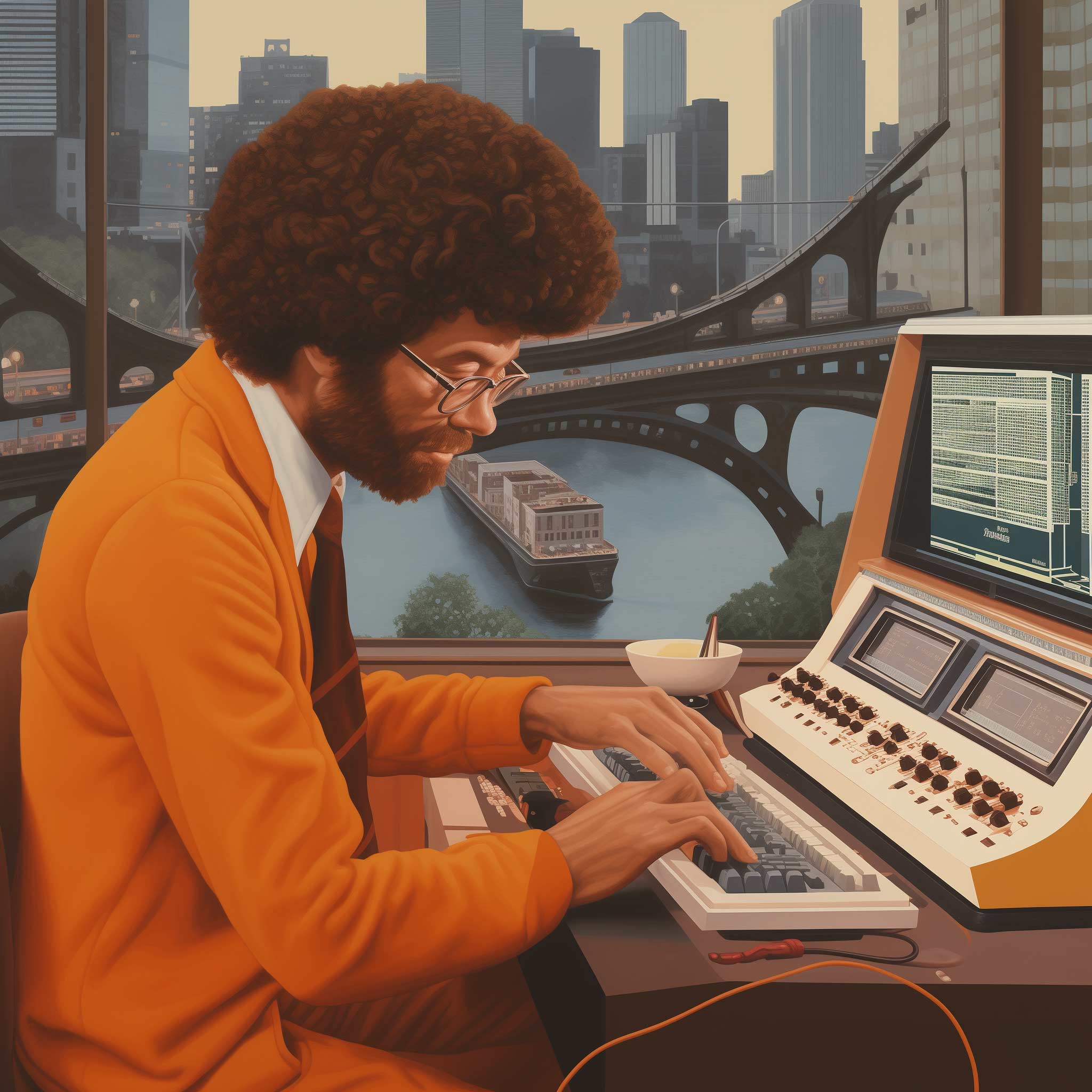Introduction
In the evolving landscape of digital design, the concept of dark mode has emerged as a pivotal aspect of user experience. This feature, characterized by a predominantly dark color scheme as opposed to the traditional light backgrounds, has gained significant traction in recent years. In this blog post, we’ll delve into the intricacies of dark mode, exploring its impact on user interface design, its benefits and challenges, and why it has become a preferred choice for many users and designers alike. By providing an overview of dark mode’s significance in modern digital environments, we aim to uncover how this trend is reshaping our interaction with various digital platforms, from mobile apps to expansive web interfaces.
Understanding Dark Mode
The Concept and History
Dark mode refers to a user interface (UI) design that utilizes a dark color scheme, typically featuring light text on a dark background. This concept has roots in the early days of computing, where monochrome monitors predominantly displayed green or amber text against dark backgrounds. Over the years, as technology advanced, dark mode evolved from a technological constraint to a modern design choice, influenced by both aesthetic preferences and a growing awareness of its potential benefits.
Contrast with Light Mode
In contrast to the traditional light mode, which uses dark text on light backgrounds, dark mode offers an inverse color scheme. While light mode has been the standard for decades, particularly in word processing and web browsing, dark mode presents an alternative that reduces the overall screen brightness. This reduced brightness can be easier on the eyes, particularly in low-light conditions, and is often perceived as less glaring than the traditional light backgrounds.
Rising Popularity and User Preferences
Dark mode’s rise in popularity can be attributed to several factors. Major operating systems like iOS, Android, and Windows now offer dark mode settings, and many popular apps and websites have followed suit. Users have shown a growing preference for dark mode, especially those who spend prolonged hours in front of screens, as it is often perceived to be less straining on the eyes. Additionally, dark mode is sometimes credited with potential battery-saving benefits on devices with OLED or AMOLED screens, where true black pixels are essentially turned off.
Design Implications
From a design perspective, implementing dark mode isn’t just about inverting colors. It requires careful consideration of contrast ratios, text legibility, and color warmth. Designers must ensure that the dark mode version of their application or website maintains usability and accessibility. This includes paying attention to how colors and images appear against dark backgrounds and adjusting them to prevent eye strain and ensure content is easily digestible.
The Psychology Behind Dark Mode
Impact on Perception and Comfort
Dark mode’s influence extends beyond aesthetics, deeply impacting user perception and comfort. The dark background with light text creates a distinct visual experience, which many users find less overwhelming than the brightness of traditional light modes. This reduced luminance can be particularly comforting in low-light environments, potentially reducing eye strain and fatigue. The color scheme of dark mode can also affect the perceived spaciousness of the screen, often making content feel more focused and less cluttered.
Readability and Eye Strain
The debate over readability in dark mode is nuanced. For some, especially those spending extended periods on screen, dark mode can reduce glare and make reading more comfortable. However, for others, especially in well-lit conditions, light mode may offer better readability. The key factor here is contrast: sufficient contrast is crucial for readability, but excessive contrast, as sometimes seen in dark mode, can lead to eye strain. This highlights the importance of balancing color and brightness in dark mode designs to optimize readability and comfort.
Mood and Cognitive Load
Dark mode can also have psychological effects on mood and cognitive load. The darker color scheme often feels less aggressive and more calming, potentially creating a more comfortable and focused user experience. This can be particularly beneficial for applications used in the evenings or at night, aligning with the body’s natural inclination towards dimmer environments as it prepares for rest. Additionally, a well-designed dark mode interface can reduce cognitive load, as it often highlights the most important elements on the screen, helping users process information more efficiently.
Preference and Contextual Suitability
User preference for dark mode can be influenced by several factors, including individual sensitivity to light, the context in which they are using the device, and even aesthetic preference. The suitability of dark mode can vary based on the task at hand; for instance, it might be more favorable for media consumption or gaming, where it can enhance the immersive experience, but less so for long-form reading or content creation, where a light background might be more conducive to focus and clarity.
Designing for Dark Mode
Key Considerations in Dark Mode Design
When designing for dark mode, it’s crucial to go beyond simply inverting the colors used in light mode. This involves a thoughtful approach to color palettes, contrast levels, and text legibility. Designers must ensure that the dark mode interface is not only aesthetically pleasing but also functional and easy on the eyes. This includes selecting colors that reduce glare and eye strain, and ensuring text and important elements stand out without being overly bright or harsh.
Color Palettes and Contrast
Choosing the right color palette for dark mode is a delicate balance. Designers should avoid using pure black backgrounds as they can create high contrast with white text, leading to eye fatigue. Instead, opting for dark gray or other dark hues can be more visually comforting. Similarly, text and other elements should not be pure white but rather a softer shade that reduces glare. It’s also essential to maintain an appropriate contrast ratio to ensure readability and accessibility, especially for users with visual impairments.
Text Legibility and Content Hierarchy
In dark mode, text legibility is paramount. This can be achieved by using larger fonts, increased line spacing, and appropriate font weights. The aim is to make reading as effortless as possible. Additionally, organizing content with a clear hierarchy is vital. This can be done through the use of color, size, and layout, ensuring that the most important information catches the user’s attention first.
Images and Visual Elements
Images and other visual elements need special consideration in dark mode. Designers must ensure that images blend well with the dark background and do not appear out of place. This may involve adjusting the brightness and contrast of images or using borders to create separation from the background. Icons and other UI elements should also be adapted to the dark theme to maintain consistency and readability.
Avoiding Common Pitfalls
Common pitfalls in dark mode design include over-saturation of bright colors, creating too much contrast, or neglecting the impact of dark mode on battery life (especially for OLED screens). Another common mistake is not thoroughly testing the dark mode interface, which can lead to overlooked usability issues. Designers should conduct extensive testing across various devices and lighting conditions to ensure a seamless user experience.
Ensuring Accessibility
Accessibility should be a key focus in dark mode design. This means adhering to WCAG (Web Content Accessibility Guidelines) standards, ensuring that text is legible, and that there is enough contrast between elements. Also, providing options for users to switch between dark and light modes allows for a personalized experience catering to individual needs and preferences.
User Preferences and Customization
Understanding User Preferences for Dark Mode
User preferences for dark mode are influenced by a variety of factors, including individual comfort, the device being used, the ambient environment, and personal aesthetic tastes. Some users find dark mode more visually appealing and less straining on the eyes, particularly in low-light conditions or during night-time use. Others may prefer light mode for its perceived clarity and ease of reading, especially in well-lit settings. Recognizing these diverse preferences is crucial for developers and designers when implementing dark mode in their applications.
Importance of Offering Customizable Interface Options
Given the varied preferences for dark mode, it’s essential to offer customizable interface options. This allows users to choose the theme that works best for their needs and can enhance the overall user experience. Options can range from a simple toggle between dark and light modes to more nuanced settings like scheduled theme changes (based on time of day or ambient light conditions) or adjustable contrast and brightness levels. Providing these options demonstrates a commitment to user-centered design and accessibility.
Insights from User Behavior Studies and Surveys
Studies and surveys on user behavior provide valuable insights into how and why individuals choose between dark and light modes. These insights can inform design decisions, ensuring that the implementation of dark mode aligns with actual user needs and preferences. For instance, studies might reveal that users engaged in certain activities (like reading or gaming) prefer one mode over the other, or that preference varies based on demographic factors such as age or geographic location.
Customization for Enhanced Accessibility
Customization options also play a critical role in enhancing accessibility. Users with specific visual impairments might find one mode significantly more comfortable than the other. Offering the ability to switch modes easily, or even better, to customize aspects like font size, contrast, and color saturation, can make an application or website much more accessible to a broader audience.
Adapting to Contextual Usage
The context in which an application or website is used can also influence user preferences for dark or light mode. For example, a reading app might be more frequently used in dark mode at night, whereas a productivity app might be predominantly used in light mode during the day. Understanding these contextual usage patterns can guide the development of more adaptive and responsive design approaches.
Dark Mode in Different Applications
Overview and Diverse Implementation
Dark mode’s implementation varies significantly across different types of applications, each adapting it to their specific context and user needs. For instance, mobile apps, web browsers, productivity software, and even gaming interfaces have incorporated dark mode in unique ways. This variation reflects the diverse functionality and user expectations associated with each application type.
Mobile Applications
In mobile apps, dark mode is often valued for its potential to reduce eye strain and conserve battery life, especially on devices with OLED screens where true black pixels are turned off. Social media apps, reading apps, and messaging platforms frequently utilize dark mode to provide a comfortable user experience during prolonged use, particularly in low-light environments.
Web Applications and Websites
For web applications and websites, dark mode is becoming increasingly popular as an option to enhance user experience. It’s particularly prevalent in content-heavy sites where reading comfort is a priority. Web designers implement dark mode with careful consideration to text readability, image contrast, and overall aesthetic appeal, ensuring that the dark theme aligns with the site’s branding and design ethos.
Productivity and Office Software
In productivity and office software, dark mode is implemented with a focus on reducing glare and facilitating focus over long periods of work. Here, the emphasis is often on creating a balance where the dark theme enhances, rather than distracts from, the work being done. This includes thoughtful use of color for highlights, ensuring important information stands out without being visually overwhelming.
Gaming and Entertainment Interfaces
Dark mode in gaming and entertainment interfaces often serves a dual purpose: reducing eye strain during extended use and enhancing the immersive experience. The darker theme aligns well with the aesthetic of many games and media platforms, providing a seamless transition from gameplay or viewing content to the interface itself.
Adaptation and User Control
A key aspect of dark mode in different applications is the level of user control and adaptability. Some apps offer automatic switching between dark and light modes based on the time of day or system settings, while others provide more granular control over the appearance. This adaptability ensures that users can tailor the experience to their personal preferences and needs.
The Future of Dark Mode
Emerging Trends in Interface Design
The future of dark mode in interface design is intertwined with emerging trends in technology and user preferences. As digital device usage continues to rise, with screens becoming an integral part of daily life, the demand for user-friendly and eye-comforting interfaces is likely to increase. Dark mode, with its visually soothing and battery-saving properties, is well-positioned to meet these evolving needs.
Technological Advancements Influencing Dark Mode
Advancements in display technologies, such as OLED and AMOLED screens, where true black pixels are turned off, can enhance the effectiveness of dark mode. This not only improves the visual experience but also contributes to energy efficiency. Future developments in screen technology might lead to even more sophisticated implementations of dark mode, potentially offering dynamic adjustment based on ambient light or user preferences.
Increased Focus on Health and Well-being
As awareness of digital well-being grows, dark mode could play a significant role in promoting healthier screen habits, particularly in low-light conditions. The potential eye comfort and reduced blue light exposure offered by dark mode align with the growing focus on reducing digital eye strain and improving sleep patterns affected by prolonged screen time.
Personalization and Adaptive Interfaces
The future of dark mode may also see a shift towards more personalized and adaptive interfaces. Machine learning and AI could be leveraged to automatically adjust interfaces based on individual user preferences, context, and environmental factors. This would allow for a more intuitive and user-centric experience, where the interface seamlessly transitions between modes based on user behavior and conditions.
Integration Across More Platforms and Devices
As user preference for dark mode continues to grow, its integration is expected to expand beyond smartphones and computers to other devices like smartwatches, smart home displays, and even in automotive interfaces. This expansion will likely be driven by the universal appeal of dark mode’s aesthetic and practical benefits.
Conclusion
In conclusion, the future of dark mode is poised for continued growth and evolution. Driven by technological advancements, a heightened focus on health and well-being, and the push for more personalized and adaptive interfaces, dark mode is set to become an even more integral part of our digital experience. As it expands to cover more platforms and devices, its role in shaping user-friendly, comfortable, and energy-efficient interfaces will be increasingly significant.