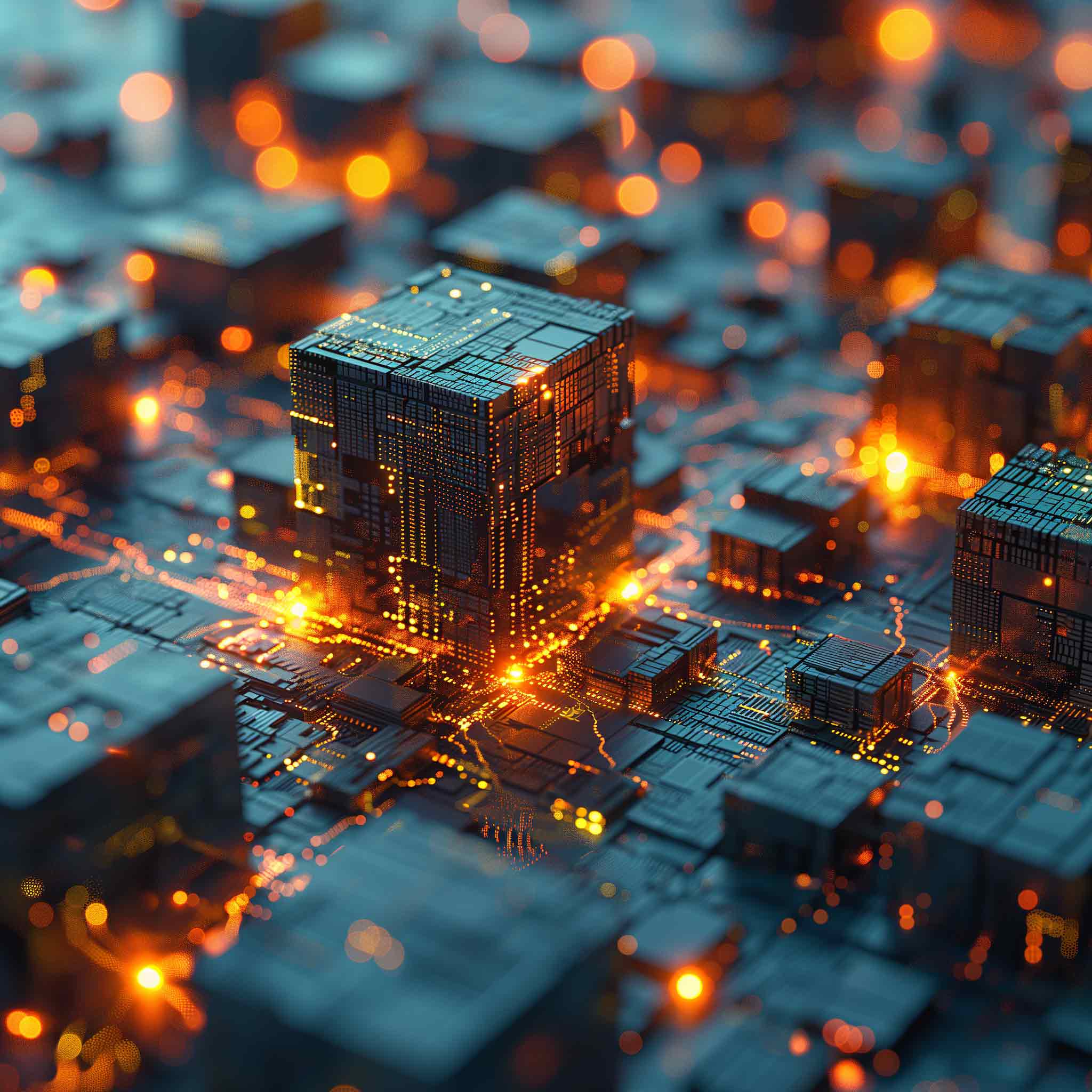Introduction
In today’s digital era, Artificial Intelligence (AI) has become a cornerstone in reshaping various industries, and the field of software development is no exception. AI’s integration into coding practices has marked a new age of efficiency and innovation, transforming how programmers write, debug, and maintain code. This evolution is primarily driven by AI-Assisted Coding Tools, a revolutionary concept that is redefining the landscape of software development.
AI-Assisted Coding Tools are advanced software solutions that leverage AI algorithms to facilitate and enhance the coding process. These tools have become increasingly popular among developers for their ability to automate mundane tasks, suggest code improvements, and even write code snippets. By doing so, they not only accelerate the development process but also significantly reduce the likelihood of errors, enabling developers to focus on more complex and creative aspects of their projects.
At the forefront of this revolution are Codex and GitHub Copilot, two cutting-edge AI-Assisted Coding Tools that are setting new standards in the industry. Codex, developed by OpenAI, is known for its ability to understand and generate human-like code, offering an unprecedented level of interaction and assistance to developers. GitHub Copilot, on the other hand, acts as a virtual coding assistant, suggesting whole lines or blocks of code as you type, based on the context of the coding project. These tools not only exemplify the capabilities of AI in coding but also herald a future where AI partnerships are integral to software development.
In this deep dive, we will explore how Codex and Copilot are enhancing coding efficiency and reshaping the software development paradigm. We will examine their features, benefits, and the impact they have on the day-to-day life of a programmer. Understanding these AI-Assisted Coding Tools is crucial for anyone looking to stay ahead in the rapidly evolving world of technology and software development.
The Emergence of AI in Coding
The Dawn of AI in Software Development
The journey of AI in coding began decades ago, with the initial aim of automating basic programming tasks. Early AI systems were rudimentary, focusing on simple pattern recognition and data processing. However, these systems laid the foundation for more complex AI applications in coding. As technology advanced, so did the capabilities of AI, gradually evolving from basic task automation to more sophisticated code analysis and generation.
AI-Assisted Coding Tools: Transforming the Coding Landscape
In recent years, the development landscape has witnessed a significant shift with the advent of AI-Assisted Coding Tools. These tools represent a quantum leap in coding technology, moving beyond simple automation to become intelligent assistants in the coding process. AI-Assisted Coding Tools leverage machine learning and natural language processing to understand code context, suggest optimizations, and even write code snippets. This evolution marks a transition from AI as a mere tool to AI as a collaborative partner in software development.
Codex and Copilot: Pioneers in AI-Assisted Coding
Codex and GitHub Copilot are prime examples of this new era of AI-Assisted Coding Tools. Codex, developed by OpenAI, has been a game-changer with its ability to interpret natural language queries and generate functional code in response. It exemplifies the potential of AI in understanding and replicating human coding patterns. Similarly, GitHub Copilot, powered by a variant of the GPT-3 model, offers real-time code suggestions, making it an invaluable companion for developers. These tools are not just augmenting the coding process; they are redefining it, offering unparalleled efficiency and accuracy in software development.
Through this section, we will delve deeper into the historical progression of AI in coding and how AI-Assisted Coding Tools like Codex and Copilot are revolutionizing the field. These developments are not just technological advancements; they are reshaping the very fabric of software creation, opening doors to new possibilities and efficiencies.
Understanding Codex
Codex: A Comprehensive Overview
Codex, developed by OpenAI, is a state-of-the-art AI model designed specifically for programming. It is the backbone of the widely acclaimed GitHub Copilot and is recognized for its ability to understand and generate human-like code across dozens of programming languages. Codex operates by interpreting natural language requests and converting them into syntactically correct code, making it a groundbreaking innovation in the realm of AI-Assisted Coding Tools.
Codex as the Quintessence of AI-Assisted Coding Tools
Codex exemplifies the full potential of AI-Assisted Coding Tools, showcasing how artificial intelligence can seamlessly integrate into the coding process. It goes beyond simple code suggestions, offering a level of understanding and interaction that was previously unimaginable. Codex’s ability to process and generate code based on natural language inputs is a remarkable demonstration of AI’s advancements in understanding human contexts and requirements in software development.
Features and Benefits of Codex
- Natural Language Processing: Codex excels in understanding commands in plain English and translating them into code, making it accessible even to those with limited coding expertise.
- Multilingual Code Generation: It supports a wide array of programming languages, providing versatility and flexibility for developers.
- Code Completion and Refinement: Codex helps in completing code blocks and refining existing code, boosting productivity and efficiency.
- Learning and Adaptation: The AI model learns from user interactions, continuously improving its code suggestions and responses.
Potential Use Cases of Codex
- For Novice Programmers: Codex serves as an educational tool, helping new programmers understand coding structures and logic.
- In Rapid Prototyping: It accelerates the development of prototypes by quickly turning ideas into functional code.
- Automating Routine Tasks: Codex can automate repetitive coding tasks, allowing developers to focus on more complex problems.
- Code Debugging: It assists in identifying and fixing bugs, improving code quality and reliability.
Codex is not just a tool; it’s a paradigm shift in how we approach coding. Its ability to understand, generate, and refine code using AI places it at the forefront of AI-Assisted Coding Tools, offering a glimpse into a future where AI and human collaboration in coding becomes the norm. Through Codex, developers can unlock new levels of productivity and creativity, pushing the boundaries of what’s possible in software development.
The Power of GitHub Copilot
GitHub Copilot: An In-Depth Exploration
GitHub Copilot stands as a revolutionary tool in the realm of software development, powered by OpenAI’s Codex. It’s not just a coding assistant; it’s a sophisticated AI-powered companion that transforms the way developers write code. By directly integrating with code editors like Visual Studio Code, Copilot provides real-time coding suggestions, making it an invaluable asset for developers of all skill levels.
GitHub Copilot and AI-Assisted Coding Tools
GitHub Copilot epitomizes the essence of AI-Assisted Coding Tools, showcasing the profound impact of AI in everyday coding activities. It represents a significant leap in the field, where AI is no longer just a backend tool but an interactive assistant that augments the coding process. Its ability to understand context, predict coding needs, and offer smart suggestions in real-time aligns perfectly with the core objectives of AI-Assisted Coding Tools – to enhance efficiency, accuracy, and innovation in software development.
Functionalities and Advantages of GitHub Copilot
- Context-Aware Code Suggestions: GitHub Copilot excels in understanding the context of the project and provides relevant code suggestions, significantly reducing coding time.
- Support for Multiple Languages and Frameworks: It works across a broad range of programming languages and frameworks, ensuring versatility in development.
- Learning from User Input: Copilot adapts to the user’s coding style, making its suggestions more personalized and accurate over time.
- Streamlining Code Documentation: It assists in generating descriptive comments and documentation, simplifying the code review and maintenance process.
Transforming Coding Workflows with GitHub Copilot
GitHub Copilot is not just a coding tool; it’s a transformative force in the coding landscape. Its capabilities extend beyond mere code generation, offering a new level of interaction and assistance that reshapes the traditional coding workflow. Developers can leverage Copilot to speed up the development process, reduce the cognitive load of remembering syntax and functions, and focus more on problem-solving and creativity. In essence, GitHub Copilot, as a prime example of AI-Assisted Coding Tools, is redefining what it means to code, making software development more accessible, efficient, and enjoyable.
AI-Assisted Coding Tools in Action
Real-World Applications of Codex and Copilot
The impact of AI-Assisted Coding Tools like Codex and GitHub Copilot becomes most evident through their application in real-world scenarios. Across various industries, from tech startups to large corporations, these tools are revolutionizing the way coding tasks are approached and executed.
- Startups Accelerating Development: Many startups have integrated Codex and Copilot into their development process. For instance, a tech startup used Codex to automate routine coding tasks, resulting in a 50% reduction in development time for their initial product launch.
- Large Corporations Enhancing Productivity: In large tech companies, Copilot has been instrumental in handling large codebases, offering efficient code suggestions that reduce the time developers spend on debugging and code optimization.
Enhancing Coding Efficiency: Codex and Copilot at Work
- Streamlining Complex Projects: Developers working on complex software projects have found that tools like Codex can significantly streamline the coding process by providing accurate code suggestions and automating repetitive tasks.
- Facilitating Learning and Skill Development: Junior developers and learners have used Copilot as a learning aid, helping them understand coding patterns and practices more effectively.
User Testimonials and Success Stories
- Improved Coding Experience: A senior software engineer shared how Copilot transformed their coding workflow, stating, “Copilot didn’t just speed up my work; it made coding more enjoyable, as I could focus on creative problem-solving rather than mundane code structure.”
- Empowering Non-Experts: A project manager with limited coding experience used Codex to build a small internal tool, highlighting, “Codex was a game-changer. It allowed me to translate my ideas into working code without deep programming knowledge.”
These real-world examples and testimonials underscore the tangible benefits of AI-Assisted Coding Tools. Codex and Copilot are not just enhancing coding efficiency; they are empowering a wider range of individuals to engage with coding in more innovative and productive ways. Whether it’s speeding up development cycles, aiding in learning, or simplifying complex coding tasks, Codex and Copilot are proving to be invaluable assets in the modern coding toolkit.
Comparing Codex and Copilot
Codex vs. Copilot: A Side-by-Side Comparison
While both Codex and GitHub Copilot are built upon the foundation of AI-Assisted Coding Tools, they each bring unique features and functionalities to the table.
- Core Technology: Codex, developed by OpenAI, serves as the underlying technology for GitHub Copilot. While Codex is a more generalized AI model capable of understanding and generating code across various programming languages, Copilot is an application of Codex, tailored specifically for integration with coding environments like Visual Studio Code.
- User Interaction: Codex operates more as a standalone tool where developers can input natural language commands to generate code. Copilot, on the other hand, works within the coding environment, offering real-time suggestions and completions as you type.
Embodiment of AI-Assisted Coding Tools
- Codex: As a versatile AI model, Codex demonstrates the potential of AI in understanding complex coding queries and generating functional code across multiple languages. It embodies the concept of AI-Assisted Coding Tools through its ability to interpret a wide range of programming tasks and convert them into executable code.
- Copilot: GitHub Copilot exemplifies the integration of AI into the coding workflow. It brings the power of Codex directly into the developer’s environment, offering context-aware code suggestions and completions, thus embodying the seamless blend of AI assistance in day-to-day coding activities.
Advantages and Limitations
- Advantages of Codex:
- Versatility in handling a broad spectrum of programming languages.
- Capable of generating large blocks of code from natural language inputs.
- Useful for educational purposes and for non-experts to build simple applications.
- Limitations of Codex:
- Requires a clear understanding of the intended output for accurate code generation.
- May produce overly generic code that needs refinement.
- Advantages of Copilot:
- Integrated directly into the coding environment for real-time assistance.
- Adapts to the user’s coding style, providing personalized suggestions.
- Increases productivity by automating routine coding tasks.
- Limitations of Copilot:
- Relies on the context within the existing code, which may limit its use in projects starting from scratch.
- Suggestions might not always align with best coding practices or specific project requirements.
Both Codex and GitHub Copilot, each in their unique way, significantly contribute to the landscape of AI-Assisted Coding Tools. Codex offers a broad, versatile approach to code generation, while Copilot focuses on enhancing the coding experience with real-time, context-aware assistance. Understanding their respective strengths and limitations can help developers and teams make informed decisions on how best to integrate these tools into their workflows.
Future Prospects
Anticipating the Next Wave in AI-Assisted Coding Tools
The trajectory of AI-Assisted Coding Tools like Codex and GitHub Copilot suggests an exciting and transformative future for software development. With rapid advancements in AI and machine learning, these tools are poised to become even more sophisticated and integral to the coding process.
- Enhanced Accuracy and Efficiency: Future developments in AI-Assisted Coding Tools are expected to focus on increasing the accuracy of code suggestions and the efficiency of automated tasks. This means more precise code generation with fewer errors and a deeper understanding of complex programming languages and frameworks.
- Personalization and Adaptation: AI models will likely evolve to offer more personalized coding experiences, adapting not just to coding styles but also to specific project requirements and developer preferences.
- Broader Language and Framework Support: As the demand for diverse coding languages and frameworks grows, AI-Assisted Coding Tools will expand their capabilities to cover more languages and specialized frameworks, catering to a wider range of developers and projects.
The Impact on the Coding Industry
The continuing evolution of AI-Assisted Coding Tools will have far-reaching impacts on the software development industry.
- Democratization of Coding: With tools like Codex and Copilot becoming more user-friendly and capable, coding could become more accessible to non-experts, democratizing software development.
- Redefining Developer Roles: As routine coding tasks become automated, developers may shift focus to more creative and strategic aspects of software development, such as system design and problem-solving.
- Increased Productivity and Innovation: The reduction in manual coding and debugging efforts will allow for faster project turnarounds and potentially foster a more innovative environment where developers can experiment and implement new ideas more freely.
Predictions for Codex and Copilot’s Evolution
Looking ahead, Codex and Copilot are expected to undergo significant enhancements.
- Codex: Future versions of Codex might see improvements in natural language processing, enabling it to understand more complex and nuanced coding requests. Integration with other AI technologies could also expand its applicability beyond just coding to other areas of software development.
- Copilot: For GitHub Copilot, the evolution may focus on more context-aware capabilities, where it not only understands the code being written but also the intent and functionality behind it. Additionally, it might offer more advanced features like real-time error detection and correction, and even project-specific coding style adherence.
The future of AI-Assisted Coding Tools is bright and filled with possibilities. Codex and Copilot, at the forefront of this revolution, are not just transforming how code is written today but are also shaping the future of software development, making it more efficient, accessible, and innovative.
Overcoming Challenges
Addressing Common Challenges and Misconceptions
As AI-Assisted Coding Tools like Codex and GitHub Copilot gain popularity, they also encounter certain challenges and misconceptions that need addressing.
- Misconception of Replacement: A prevalent misconception is that these tools will replace human developers. In reality, Codex and Copilot are designed to assist and augment the coding process, not replace the creativity and problem-solving capabilities of human programmers.
- Overreliance on AI: Another challenge is the tendency for developers to become over-reliant on these tools. While Codex and Copilot can significantly boost productivity, they are not infallible and should be used as part of a broader set of tools and skills.
- Quality and Accuracy Concerns: Concerns about the quality and accuracy of the code generated by these tools are also common. It’s important to understand that while AI-Assisted Coding Tools are highly advanced, the code they generate may still require review and refinement by human developers.
Effectively Integrating AI-Assisted Coding Tools in Your Workflow
To maximize the benefits of Codex and Copilot, it’s crucial to integrate them effectively into your development workflow.
- Complementary Use: View Codex and Copilot as complements to your skills. Use them for generating boilerplate code, exploring coding alternatives, or automating repetitive tasks, but rely on your expertise for complex decision-making and problem-solving.
- Regular Code Review: Always review and test the code generated by these tools. This practice not only ensures code quality but also helps in understanding and learning from the AI-generated code.
- Customization and Feedback: Customize the settings of these tools to match your coding style and project requirements. Providing feedback on the suggestions can also help these tools learn and improve their accuracy over time.
- Balanced Approach: Maintain a balanced approach to coding. Utilize Codex and Copilot for efficiency but continue practicing and updating your coding skills to stay adept in the ever-evolving field of software development.
- Staying Informed: Keep yourself updated on the latest developments and best practices related to AI-Assisted Coding Tools. This knowledge will help in effectively leveraging their capabilities and avoiding common pitfalls.
By understanding and addressing these challenges and misconceptions, developers can effectively integrate AI-Assisted Coding Tools like Codex and Copilot into their workflows. These tools, when used wisely, can significantly enhance coding efficiency and open up new opportunities for innovation and creativity in software development.
Getting Started with AI-Assisted Coding Tools
Embarking on the journey with AI-Assisted Coding Tools like Codex and GitHub Copilot can be both exciting and transformative for your coding practices. Here’s a step-by-step guide to get you started, along with best practices and tips to make the most of these innovative tools.
Step-by-Step Guide to Begin with Codex and Copilot
Embarking on your journey with Codex and GitHub Copilot involves a few essential steps. Here’s a more detailed guide to help you get started smoothly:
1. Understanding the Basics
- Research: Spend some time learning about AI-Assisted Coding Tools. Understand the principles behind how Codex and Copilot work, and what makes them different from traditional coding tools.
- Community Forums and Tutorials: Explore online forums, tutorials, and videos that discuss Codex and Copilot. This will give you insights into how other developers are using these tools and what you can expect from them.
2. Setting Up Your Environment
- For Codex:
- Sign Up for Access: Visit OpenAI’s website and sign up for Codex access. Depending on the current demand, there might be a waitlist.
- API Key: Once you have access, you’ll receive an API key. This key is essential for interacting with Codex.
- API Integration: Integrate the Codex API into your development environment. You might need to write some wrapper code to facilitate this integration.
- For Copilot:
- Visual Studio Code: If you haven’t already, download and install Visual Studio Code, as Copilot is an extension for this editor.
- Install Copilot: Search for GitHub Copilot in the Visual Studio Code extensions marketplace and install it.
- GitHub Account: You’ll need a GitHub account to use Copilot. If you don’t have one, create it.
3. Initial Configuration
- Customize Settings: Both Codex and Copilot offer various settings to tailor their behavior to your preferences. Spend time configuring these to suit your coding style and project needs.
4. First Coding Session
- Start Simple: Begin with a basic project or task. This could be something as simple as creating a new HTML page or a basic Python script.
- Interact with the Tool: Type out some code and see how Codex or Copilot responds. Experiment with accepting, rejecting, and modifying their suggestions.
5. Experiment and Learn
- Diverse Projects: Try using these tools on various types of projects to see how they perform under different conditions and requirements.
- Challenge the Tools: Push the limits of Codex and Copilot. Try giving them complex tasks or those involving less common programming languages.
Additional Tips for Effective Use
- Regular Practice: Incorporate Codex and Copilot into your regular coding practice to become proficient in using them.
- Monitor Progress: Keep track of how these tools are impacting your workflow. Are they saving you time? Improving your code quality?
- Join Developer Communities: Engage with other developers who are using these tools. Online communities can be great resources for tips, tricks, and troubleshooting.
Best Practices and Tips
- Start Small: Begin with smaller, less complex coding projects to understand how Codex and Copilot integrate with your workflow.
- Code Review is Key: Always review the code suggested by these tools. Ensure it aligns with your project requirements and coding standards.
- Use as a Learning Tool: Especially for beginners, use Codex and Copilot to learn new coding patterns and practices.
- Provide Feedback: Both tools learn from user input. Providing feedback helps improve their accuracy and relevance.
- Balance with Manual Coding: While these tools are powerful, balance their use with manual coding to maintain and enhance your coding skills.
- Stay Updated: Keep up with the latest updates and features released for Codex and Copilot, as they are constantly evolving.
- Security and Privacy: Be mindful of the code you share with these tools, especially when working with sensitive or proprietary information.
Remember, Codex and Copilot are tools designed to assist, not replace, your coding expertise. They are most effective when used as part of a comprehensive coding strategy that includes your knowledge, experience, and judgment. With these steps and best practices, you are well on your way to integrating AI-Assisted Coding Tools into your development process, opening up new possibilities for efficiency, learning, and innovation in your coding projects.
Conclusion
Embracing the Transformation Brought by AI-Assisted Coding Tools
As we reach the culmination of our exploration into AI-Assisted Coding Tools, it is clear that tools like Codex and GitHub Copilot are not just fleeting technological trends. They represent a significant leap forward in the field of software development, marking a transformative era where AI becomes a pivotal partner in the coding process. These tools exemplify the incredible potential of AI to not only streamline and enhance coding efficiency but also to redefine the very nature of software development.
The Future is Bright with Codex and Copilot
Codex and Copilot, as leading examples of AI-Assisted Coding Tools, have already shown their ability to revolutionize coding workflows, reduce the cognitive load on developers, and make coding more accessible to a wider audience. Their impact extends beyond just speeding up the development process; they are empowering developers to focus more on creative problem-solving and strategic thinking, thereby fostering innovation and pushing the boundaries of what’s possible in software creation.
A Call to Action: Adopt and Explore
The journey with AI-Assisted Coding Tools is just beginning, and the future possibilities are vast and exciting. We encourage developers, project managers, and organizations to adopt and explore tools like Codex and Copilot. Whether you’re a seasoned developer looking to enhance your productivity or a newcomer eager to dive into the world of coding, these tools offer unique opportunities to improve and innovate.
- For Developers: Integrate Codex and Copilot into your coding practice. Let them handle routine tasks while you focus on the more complex and creative aspects of your projects.
- For Organizations: Consider how these tools can fit into your development teams. They can be a key asset in accelerating project timelines and improving code quality.
- For Educators and Learners: Utilize these tools as educational aids. They can provide practical insights into coding practices and serve as a bridge to understanding complex programming concepts.
In conclusion, the advent of AI-Assisted Coding Tools like Codex and GitHub Copilot marks a new chapter in the story of software development. As we move forward, these tools will not only enhance our capabilities as developers but also inspire us to reimagine the future of technology and innovation. Let’s embrace this change, explore these tools, and unlock new potentials in our coding journeys.